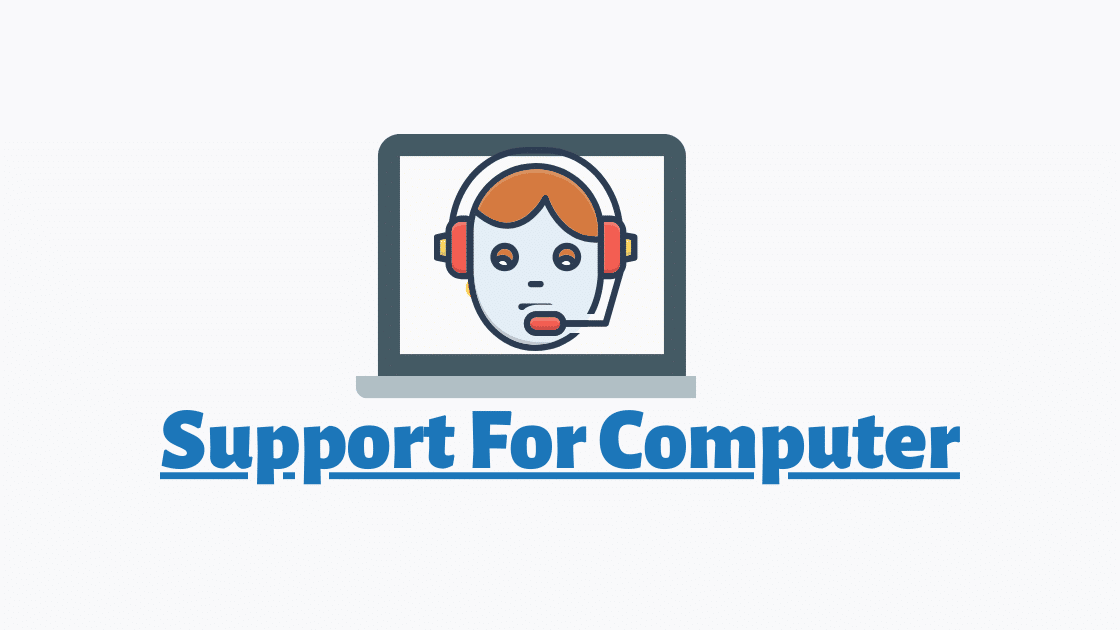Malwarebytes Scan Stuck on Checking for Updates
Malwarebytes Stuck on Checking for Updates : If you are experiencing this problem then dont worry. As it is one of the common glitch with malwarebytes. After helping many users we have accumulated these sollutions which works 100% . Go with these solution one by one and keep checking if it works for you.
Steps to fix Malwarebytes scan stuck on checking for updates
- Retstart Malwarebytes services
- Uninstall and reinstall malwarebytes
- Turn of windows firewall on domain network.
Solution-1 : Restart Malwarebytes Service.
By restarting the malwarebytes service you will be refreshing the complete files and registry of malwarebytes program. hence after restarting it should start working normally.
- Hold down the windows key
 and Letter “R” From the keyboard. You will get a square box which says Run on it.
and Letter “R” From the keyboard. You will get a square box which says Run on it. - Type “Services.msc” in the Run box and press Ok.
- From the list of services find the one which says malwarebytes service and restart it. As shown in the picture.
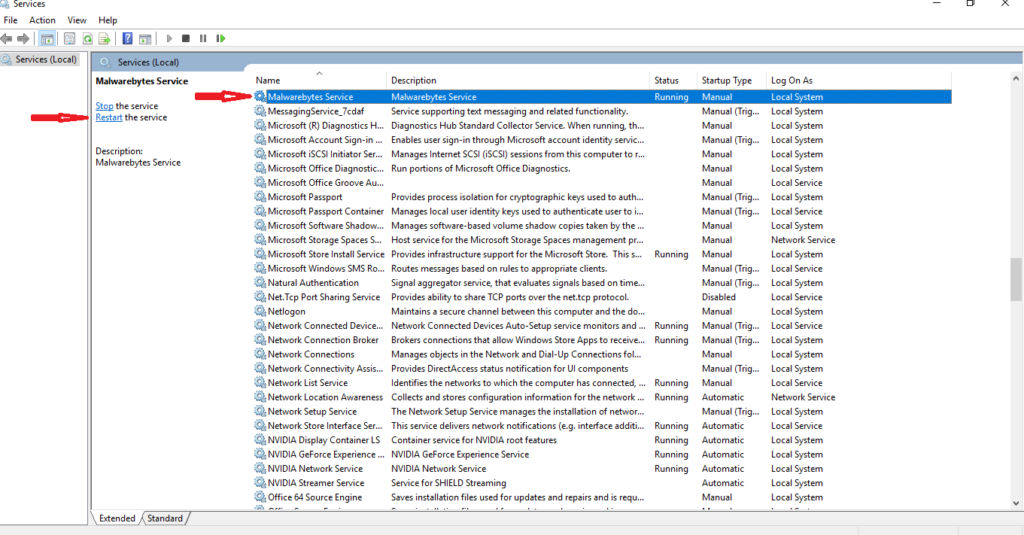
Solution-2 : Uninstall and Reinstall Malwarebytes
- Click here to find how to uninstall malwarebytes properly.
To reinstall it
- You need to visit the official www.malwarebytes.com
- Download the free version of malwarebytes and install it.
- If you already have the Malwarebytes license key then ignore the promts of buying a new one.
- If you lost the license key or do not have it then click here.
- After the Malwarebytes is installed . Activate it with the license key.
- Try to scan and see if it is fixed.
Solution-3 : Turn off Windows Firewall on Domain Network
Antivirus do not always clash with windows firewall. But sometimes they do clash due to computer settings.So here you can try turning it off and try to scan again.
These steps are only for Win-10 Users
- Click on the windows icon at the left bottom corner of your screen and click on the setting gear icon.
- In the search box type in Windows firewall and click on Firewall & network protection
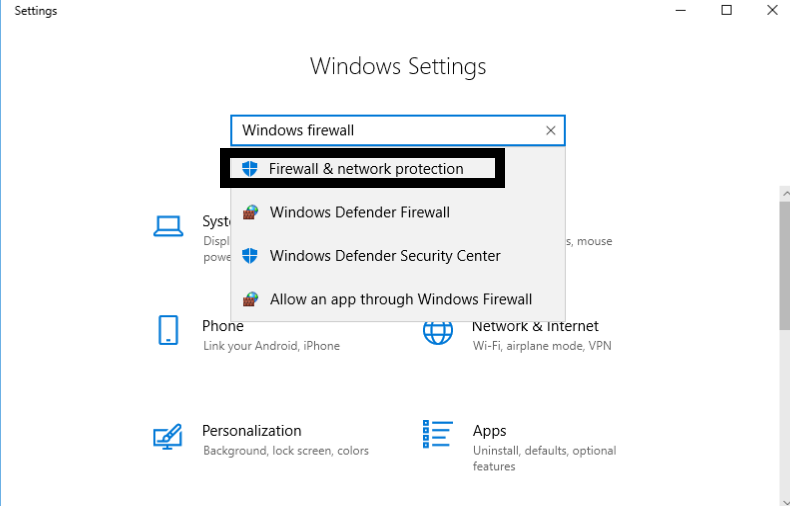
- Now Click on Domain Network and toggle off the on button.
- Close and reopen malwarebytes and scan again.
We hope by now the problem must have been fixed. you can also Email us or contact a customer support representative if you have any feedback or question .
.