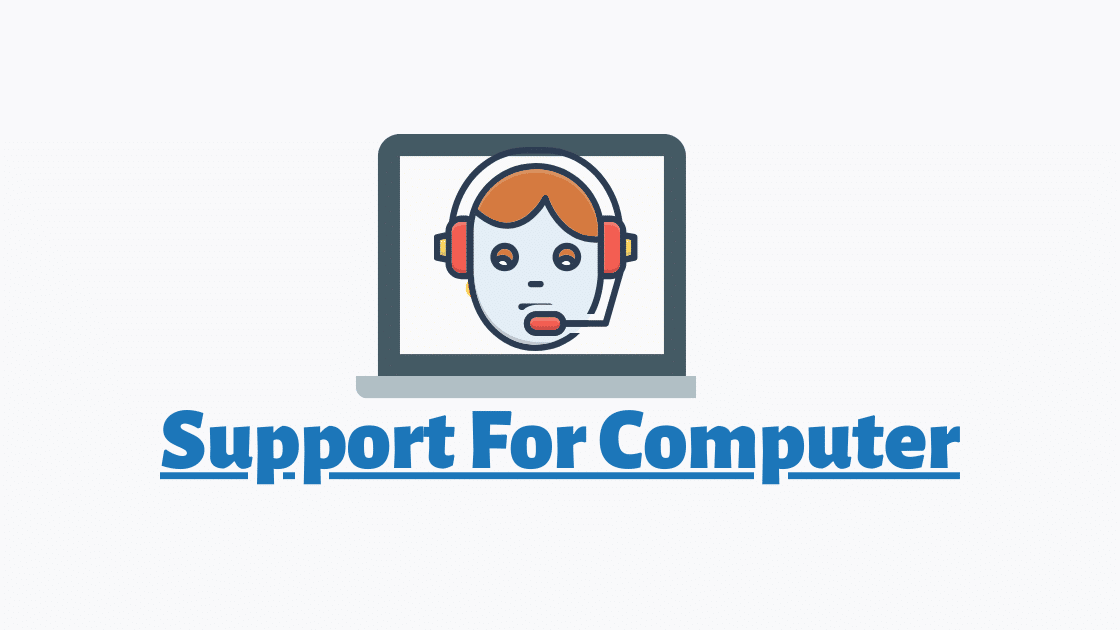Unable to Connect The Service : Malwarebytes is one of the best computer security available in the market now a days. With regular updates the team manages to fix all the glitches which comes up every now and then. However few issues can be related to users device which can not be fixed with Malwarebytes updates. Here we will learn to fix this error “Unable to connect the service”
Unable to connect the service .Check your network connection or contact your system administrator for help.
This issue is very common with computer working with wifi. Before you do anything else you must try the solution-1 which solves mostly all problems related with malwarebytes and computer.
Solution-1 : Uninstall and Reinstall Malwarebytes
Yes ,By just uninstalling and reinstalling malwarebytes the problem with server can get fixed. Here are the steps how to uninstall and reinstall malwarebytes.
Note : These steps are same for all the windows computer like win-7 ,win-8 or 8.1 and win-10
How to Uninstall Malwarebytes
- Hold down the windows key
 and “R” Key from the keyboard together. Now you should get a “Run” Box on your computer screen.
and “R” Key from the keyboard together. Now you should get a “Run” Box on your computer screen. - Type the word “Control” in the box (Without the Quotation mark). and Press Ok
- Select “Programs and features” from the options available in the control panel window.
- Now find malwarebytes program in the list and uninstall it by just right clicking and choosing uninstall.
How to Reinstall Malwarebytes
- Visit the malwarebytes official website to download the latest version of malwarebytes.
- you can find the software in your downloads folder.
- click on the downloaded program and install it.
- Your activation information must be saved in your computer and it should not ask you to fill your license key,However if it does fil your license key and activate it.
- check your malwarebytes program if it is fixed.
Solution-2 : Restart Malwarebytes service
- Hold down the windows key
 and Letter “R” From the keyboard. You will get a square box which says Run on it.
and Letter “R” From the keyboard. You will get a square box which says Run on it.
- Type “Services.msc” in the Run box and press Ok.
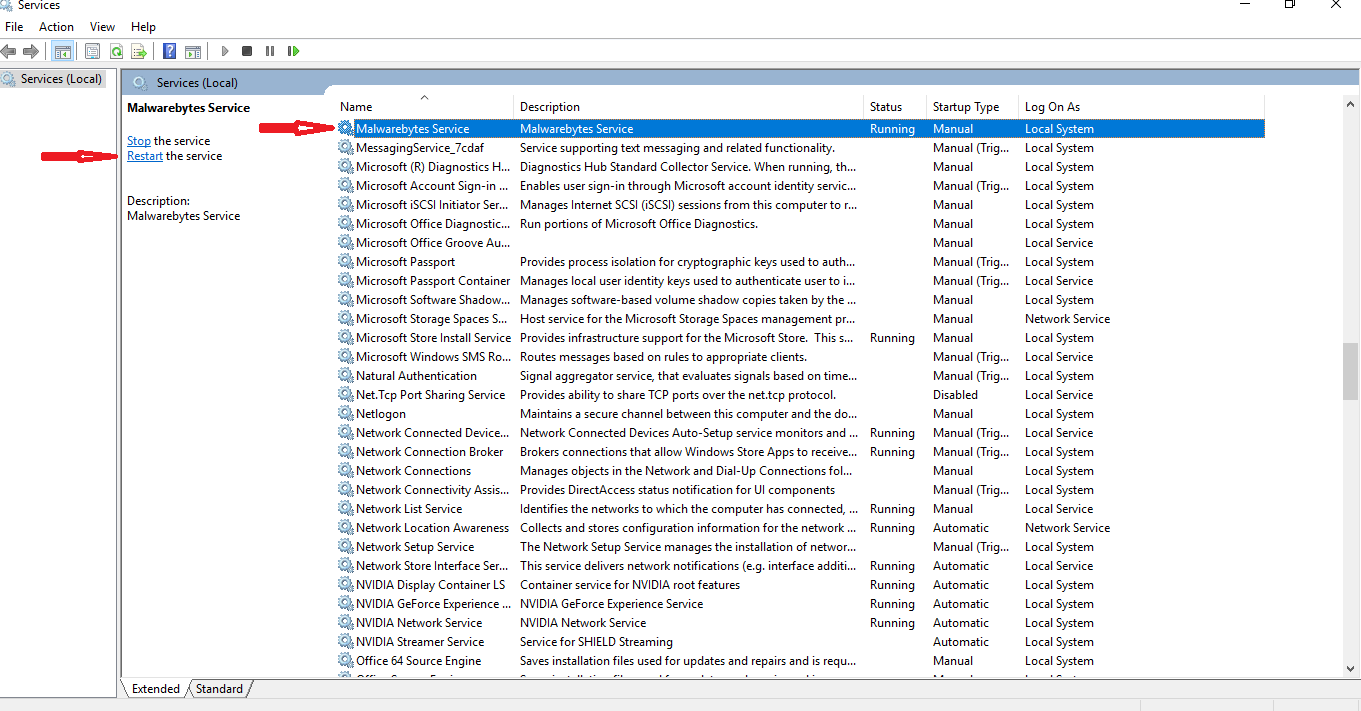
- In the list of services find “Malwarebytes service” and Click on Restart as shown in above picture.
- Check malwarebytes again .It should fix the issue.